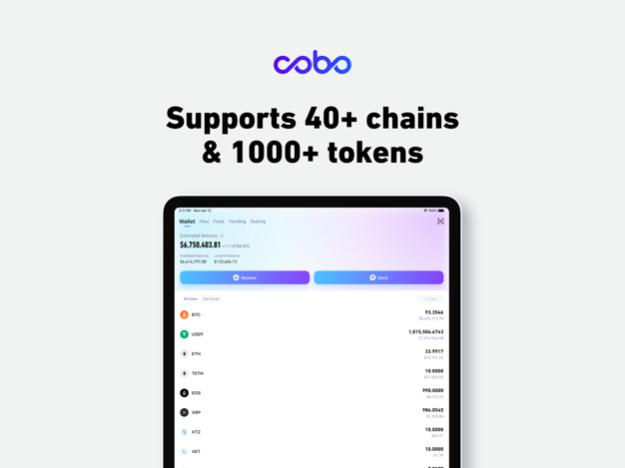Cobo Crypto Wallet: BTC & DASH 5.19.11
Free Version
Publisher Description
Cobo is the first ever digital currency wallet that pioneers Proof of Stake (PoS) and masternode pooling to enable you to safely store, use and invest in digital currencies, all within one app.
Key Features:
Proof of Stake (PoS) Cloud Pool Staking
Stake your BTM, DASH, LBTC, XZC, DCR, TOMO, IOTX, VSYS, IOST, PIVX, ZEL ATOM, NTF, LOOM, ALGO, NEO, ONT and VET on our pool and get rewarded up to ~24% per annum. (Stay tuned for more PoS Coins/Tokens Pools!)
Cloud & Hierarchical Deterministic (HD) Wallet in One App
Cloud Wallet
Facilitates PoS pool staking
0 transaction fee & zero-latency transfers between Cobo Wallet users
Designed for new crypto owners, never worry about losing a mnemonic phrase or master seed
Hierarchical Deterministic (HD) Wallet
Take full control of your digital assets and private keys for maximum safety
Easily import your mnemonic seeds from other wallets you may own
Support for:
1) EOS & TRON voting
2) Decentralized Applications (DApps)
3) IOST account creation and Dapp ecosystem
4) USDT multi-signature
Industrial-level Security
User-End Security
- Enhanced multi-factor authentication
Proprietary Server-End Security
- Cutting-edge Hot-Cold server separation
- Dynamically allocated assets to minimize risk
HSM bank-level security
Multi-signature cards
- Private keys are stored in multi-signature cards, stashed around the world
Access to Decentralized Applications (DApps)
- CryptoKitties, FOMO3D and more
Exclusive SDK for native mobile DApps
Multi-chain ecosystems
Cobo is a close partner with ETH, EOS, TRON, and other teams.
Get access to exclusive functions include voting, account registration, resource summary and procurement, DApp tools, etc.
Supported Cryptocurrencies:
Bitcoin (BTC), Bitcoin Cash (BCH), Bitcoin Gold (BTG), Bitcoin New (BTN), Ethereum (ETH), Decred (DCR), Lightning Bitcoin (LBTC), VeChain (VET), VeThor Token (VTHO), 0x (ZRX), ADE Token (ADE), Aeternity (AE), AiLink Token (ALI), AISI Group (AISI), Ambr Token (AMBR), Basic Attention Token (BAT), Binance Coin (BNB), EAT Token (EATT), EON, EOS, DAC, Huobi Token (HT), IoTex (IOTX), Kyber Network (KNC), Mobile Phone Ad Chain (MP), OmiseGo (OMG), Ontology (ONT), READ, SEELE, TenX (PAY), Traceability Chain Coin (TAC), TYT, UST, Ethereum Classic (ETC), Ripple (XRP), Litecoin (LTC), DASH, ZCash (ZEC), DogeCoin (DOGE), Zcoin (XZC), EOS, TRON (TRX), Vechain (VET), VechainThor (VTHO)...
Available in 80+ countries
Questions? Suggestions? Words of encouragement or discontent?
Contact Us: support@cobo.com
Mar 7, 2024
Version 5.19.11
5.19.11 Update:
1. User experience optimized and bug fixes.
About Cobo Crypto Wallet: BTC & DASH
Cobo Crypto Wallet: BTC & DASH is a free app for iOS published in the Accounting & Finance list of apps, part of Business.
The company that develops Cobo Crypto Wallet: BTC & DASH is Cobo Global Limited. The latest version released by its developer is 5.19.11.
To install Cobo Crypto Wallet: BTC & DASH on your iOS device, just click the green Continue To App button above to start the installation process. The app is listed on our website since 2024-03-07 and was downloaded 1 times. We have already checked if the download link is safe, however for your own protection we recommend that you scan the downloaded app with your antivirus. Your antivirus may detect the Cobo Crypto Wallet: BTC & DASH as malware if the download link is broken.
How to install Cobo Crypto Wallet: BTC & DASH on your iOS device:
- Click on the Continue To App button on our website. This will redirect you to the App Store.
- Once the Cobo Crypto Wallet: BTC & DASH is shown in the iTunes listing of your iOS device, you can start its download and installation. Tap on the GET button to the right of the app to start downloading it.
- If you are not logged-in the iOS appstore app, you'll be prompted for your your Apple ID and/or password.
- After Cobo Crypto Wallet: BTC & DASH is downloaded, you'll see an INSTALL button to the right. Tap on it to start the actual installation of the iOS app.
- Once installation is finished you can tap on the OPEN button to start it. Its icon will also be added to your device home screen.